Sometimes, a visitor will send you a question when you are busy, and you will not be able to respond in time. To be able to respond to a visitor even if they leave your site, Lime Talk can automatically ask him to fill in an e-mail address.
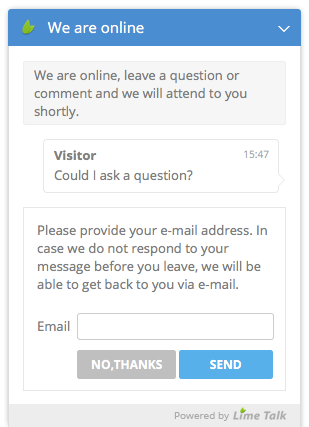
Lime Talk can ask the visitor for an e-mail address only if the operator fails to respond in time or even before starting the chat. The entered e-mail address is saved to the visitor information and you will see it in the conversation window.
The settings can be found in the client zone in Settings -> Chat Settings and have two uses:
You can edit the text displayed to the visitor in Settings -> Widget texts.